給 mkvmerge GUI 添加 FLV 檔案會報錯:The file is an unsupported container format (Macromedia Flash Video (FLV))。即便是最新版本的 MKVToolnix 2.5.1
MKVToolnix 的 ChangeLog 有註明不支援 FLV
mkvmerge: enhancement: mmg outputs a more informative error message for known but unsupported input file types (e.g. ASF, FLV, MPEG TS) instead of the cryptic "file identification failed".
MKVToolnix 在處理影音檔案的時候,需要分別對視訊和音訊部份進行識別。由於 FLV 像 MKV、MP4、AVI 一樣,只是個容器,並非視訊格式,那麼只需將 FLV 中的視訊和音訊提取出來,再匯入 MKVToolnix 進行處理。
使用工具:FLV Extract(官網下載:Moitah.net)
需要安裝 .NET Framework 2.0 才能執行
使用方法:程式開啟後,將 FLV 檔案拖曳到程式視窗。Extract 旗下選項 Video 為視訊、Audio 為音訊。
至於 Timecodes 如果你不知道它是做什麼用的那麼無須選擇,MKVToolnix 對於 Timecodes 的說法是:
mkvmerge can read and use timecodes from an external text file. This feature is a very advanced feature. Almost all users should leave this entry empty.
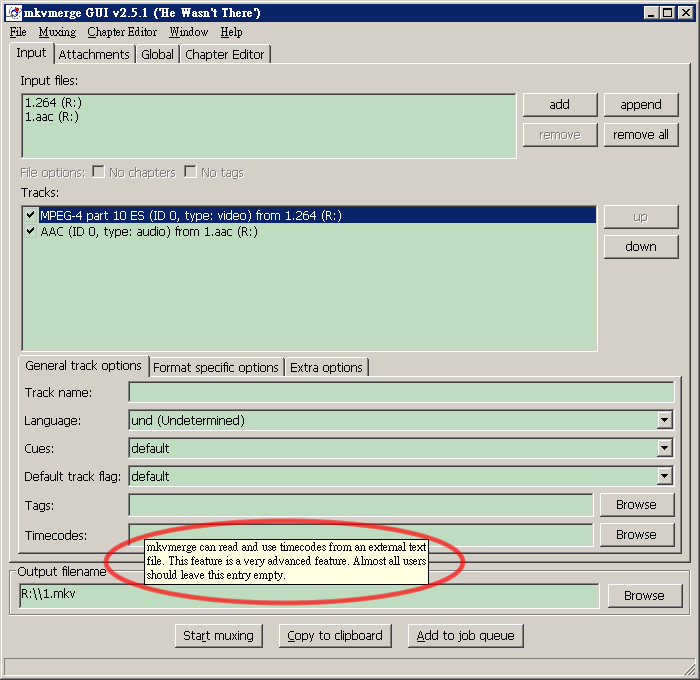
沒有留言 :
張貼留言