Windows 暫存資料夾的變更:按 WinKey + R 開啟執行對話方塊,執行 sysdm.cpl,開啟 System Properties。點 Advanced,再點 Environment Variables。
將「使用者變數」和「系統變數」中的 TEMP 和 TMP 資料夾都變更為 R:\temp(R 為 ramdisk 磁碟機代號),不要忘記將原暫存資料夾中的檔案移除。
IE 暫存資料夾的變更:按 WinKey + R 開啟執行對話方塊,執行 inetcpl.cpl,開啟 Internet Properties。點 Browsing history 那一欄的 Settings。
點 Move folder。
定位到 R:\temp。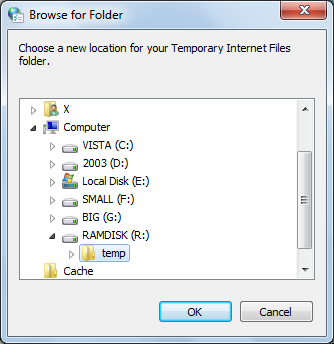
新的 IE 暫存檔存放位置。
點 OK 後要求登出,才能使 IE 暫存資料夾的變更生效。
原本預設的 IE 暫存資料夾中的檔案可以刪除。
%USERPROFILE%\AppData\Local\Microsoft\Windows\Temporary Internet Files
Chrome 和 Firefox 暫存資料夾的變更:都寫在這篇
Chrome 和 Firefox 共用一個快取資料夾 Cache
沒有留言 :
張貼留言